Can Wi-Fi owner see search history on phone?
Understanding whether a Wi-Fi owner can see your search history on your phone is essential for privacy-conscious users. Here are key points to consider:
Read more| Can WiFi Owner See What Sites I Visit on Phone
-
Network Monitoring: Wi-Fi owners can use network monitoring tools to track and analyze data on their network. This can include seeing which websites are visited.
-
Router Logs: Many modern routers can log internet activity. A Wi-Fi owner can access these logs through the router’s settings to see a history of visited websites.
-
Encrypted Traffic: Websites using HTTPS encrypt the data between your phone and the site. While a Wi-Fi owner can see the domain name (e.g., www.example.com), they cannot see the specific search queries or pages viewed.
-
Using VPNs: A Virtual Private Network (VPN) encrypts all your internet traffic and routes it through an external server. This makes it difficult for the Wi-Fi owner to see your search history or the websites you visit.
-
Incognito/Private Browsing: Private browsing modes do not save your search history on your device, but they do not hide your activity from the Wi-Fi owner or your ISP.
-
DNS Requests: Wi-Fi owners can log DNS (Domain Name System) requests. These requests translate website names into IP addresses, revealing the sites you visit, but not the specific search terms.
-
Packet Sniffing: Advanced users might use packet sniffing tools to capture and analyze network traffic. This can provide detailed information about your online activity, including search history.
-
ISP Monitoring: Even if the Wi-Fi owner cannot see your search history, your Internet Service Provider (ISP) might still log your online activities.
By understanding these aspects, you can take steps to protect your privacy and ensure that your search history remains confidential even when using someone else's Wi-Fi network.
See more:
https://www.keepandshare.com/doc18/29651/how-do-i-hide-browsing-history-from-my-wi-fi-owner
Wi-Fi Speed Test Result Guide: Understanding and Improving Your Internet Performance
Are you curious about your Wi-Fi speed test results and what they mean for your internet experience? Whether you're streaming movies, gaming, or working from home, having a solid understanding of your Wi-Fi speed can make all the difference. In this comprehensive Wi-Fi speed test result guide, we'll walk you through everything you need to know to interpret your results and optimize your internet performance.
See more:
- Good Wi-Fi Speed Test Benchmarks: What You Need to
- What is a Good Wi-Fi Speed? A Comprehensive Guide
What is a Wi-Fi Speed Test?
A Wi-Fi speed test measures the speed of your internet connection by calculating the download and upload speeds, as well as latency (ping). These metrics help determine how fast data travels from the internet to your device and vice versa.
Key Metrics in Wi-Fi Speed Test Results
-
Download Speed: This indicates how quickly data is transferred from the internet to your device, measured in megabits per second (Mbps). Higher download speeds mean faster loading of web pages, smoother streaming, and quicker downloads.
-
Upload Speed: This measures how fast data is sent from your device to the internet, also in Mbps. It's crucial for activities like video calls, uploading files, and online gaming.
-
Ping (Latency): Ping measures the time it takes for data to travel from your device to the server and back, in milliseconds (ms). Lower ping means less delay, which is essential for online gaming and video conferencing.
What is a Good Wi-Fi Speed Test Result?
- For Basic Browsing and Email: A download speed of 1-5 Mbps is usually sufficient.
- For Streaming HD Videos: Aim for at least 5-10 Mbps.
- For Streaming 4K Videos and Online Gaming: Look for 25 Mbps or higher.
- For Multiple Devices and Heavy Usage: 50 Mbps and above is ideal.
How to Interpret Your Wi-Fi Speed Test Results
-
Compare with Your Plan: Check if your results align with the speeds promised by your internet service provider (ISP). If there's a significant discrepancy, it might be time to contact your ISP.
-
Consider Usage Needs: Think about what activities you use the internet for and ensure your speeds meet those needs.
-
Identify Issues: If your speeds are consistently low, there might be issues with your router, network congestion, or interference.
Tips to Improve Your Wi-Fi Speed
-
Position Your Router: Place your router in a central location, away from obstructions and interference from other electronics.
-
Update Firmware: Ensure your router's firmware is up-to-date for optimal performance.
-
Use Wired Connections: For critical tasks like gaming or video calls, use an Ethernet cable for a more stable connection.
-
Upgrade Your Equipment: Older routers may not support higher speeds. Consider upgrading to a newer model with better capabilities.
-
Limit Background Usage: Close unnecessary apps and devices that may be using bandwidth.
Final Thoughts
Understanding your Wi-Fi speed test results is crucial for ensuring a smooth and efficient internet experience. By following this Wi-Fi speed test result guide, you can interpret your results accurately and take steps to enhance your connection. For more tech tips and internet optimization strategies, stay tuned to our blog!
For the latest updates and in-depth guides, visit [
].
Experience Seamless Connectivity with Verizon LTE Internet and Home Phone
In an era where staying connected is non-negotiable, Verizon LTE Internet and Home Phone offer a reliable solution for seamless connectivity, whether at home or on the go. With the power of Verizon's extensive network, users can enjoy high-speed internet and crystal-clear home phone service, backed by unmatched reliability and coverage.
Related posts

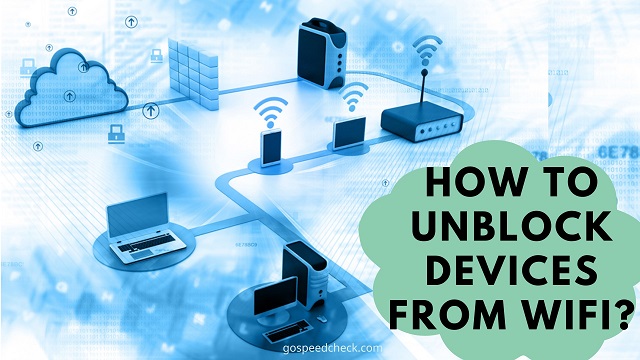
Unleash High-Speed Internet:
Verizon LTE Internet delivers lightning-fast internet speeds to your home, enabling you to stream HD videos, video conference, game online, and download large files with ease. Say goodbye to buffering and lagging connections as Verizon's advanced LTE technology ensures a smooth and uninterrupted online experience for the entire household.
Stay Connected with Home Phone Service:
In addition to high-speed internet, Verizon offers a dependable home phone service that keeps you connected to your loved ones near and far. With features like unlimited nationwide calling, voicemail, caller ID, and call waiting, Verizon Home Phone ensures you never miss an important call.
Benefits of Verizon LTE Internet and Home Phone:
-
Reliability: Verizon's LTE network is renowned for its reliability and coverage, providing a stable internet connection and clear voice calls even in rural or remote areas.
-
Flexibility: With Verizon LTE Internet, there's no need for complicated installations or waiting for technicians. Simply plug in the router and enjoy instant connectivity, whether you're moving to a new home or setting up a temporary office.
-
Security: Protect your online activities and personal information with Verizon's advanced security features, including built-in firewall protection and optional security packages for enhanced peace of mind.
-
Affordability: Verizon offers competitive pricing plans tailored to meet your internet and home phone needs without breaking the bank. Choose from a variety of packages designed to suit different usage patterns and budgets.
-
24/7 Customer Support: Experience unparalleled customer support with Verizon's dedicated team of experts available round the clock to assist you with any inquiries or technical issues.
Conclusion:
Verizon LTE Internet and Home Phone offer the perfect combination of speed, reliability, and affordability, making them the ideal choice for individuals and families seeking uncompromised connectivity. Whether you're working from home, streaming your favorite content, or staying in touch with loved ones, Verizon ensures you're always connected, wherever life takes you. Experience the difference with Verizon LTE Internet and Home Phone today.
See more:
How do you say Happy Mother's Day to coworkers?
As Mother’s Day approaches, expressing appreciation to coworkers who are mothers can foster a warm and inclusive workplace culture. Wondering how to convey your heartfelt wishes appropriately? Here are some thoughtful gestures and messages to consider.
See more:
Mother's Day Gifts for Coworkers to Honor Motherhood at Work
Personalized Greetings: Start by addressing each coworker individually. Use their preferred name and extend your wishes with sincerity. For instance, "Happy Mother's Day, [Name]! Your dedication both at work and at home is truly inspiring."
Small Tokens of Appreciation: A small gesture can go a long way. Consider leaving a flower, a handwritten note, or a thoughtful gift on their desk. It shows that you’ve taken the time to acknowledge their role as a mother.
Respect Boundaries: While it’s essential to acknowledge Mother’s Day, be mindful that not every coworker may want to discuss it openly. Respect their privacy and comfort levels when offering your wishes.
Virtual Celebrations: In a remote or hybrid work environment, utilize digital platforms to celebrate. Send e-cards or organize virtual coffee breaks where colleagues can share their experiences and well-wishes.
Include Everyone: Acknowledge that Mother’s Day can be a sensitive topic for some individuals, such as those who may have lost their mothers or are facing challenges with motherhood. Consider inclusive messages that honor various experiences.
Reflect Genuine Appreciation: Express gratitude for the unique contributions of working mothers. Recognize their ability to balance professional responsibilities with the demands of motherhood.
Encourage Flexibility: If feasible, advocate for flexible work arrangements that accommodate the needs of working parents. Support initiatives that promote work-life balance and parental leave policies.
Share Resources: Offer resources or support networks for working mothers within the workplace. This could include childcare resources, parenting seminars, or mentorship programs.
Remember, the goal is to convey genuine appreciation and support for your coworkers who are mothers. By acknowledging their contributions and celebrating their role, you contribute to a workplace culture that values inclusivity and empathy. So, whether it's a simple greeting, a kind gesture, or a heartfelt message, your acknowledgment can make a meaningful difference on Mother’s Day and beyond.
Read :
Top 10 Mother's Day Gift Ideas: Thoughtful Presents for Every Mom!
Mother's Day Gifts for Stepmoms and Moms
Mother’s Day is a special occasion to honor the incredible women in our lives who have played a nurturing role. While we often focus on biological mothers, it’s equally important to celebrate stepmoms who contribute to the love and care within families. This Mother’s Day, show your appreciation for both moms and stepmoms with thoughtful gifts that convey your gratitude and admiration.
See more:
Thoughtful Mother's Day Gift For Step Mom to Make Her Dayhttps://gospeedcheck.com/article/mothers-day-gifts-for-step-mom-1455
Personalized Jewelry: Gift a beautiful necklace or bracelet engraved with meaningful initials, birthstones, or a heartfelt message. Personalized jewelry adds a sentimental touch, reminding them of the love and bond shared with their family.
Spa Day Experience: Treat the special women in your life to a day of relaxation and pampering at a luxurious spa. Allow them to unwind with rejuvenating massages, facials, and other spa treatments, providing a well-deserved break from their busy schedules.
Customized Photo Album: Compile cherished memories in a personalized photo album or scrapbook. Include photos capturing special moments shared together, accompanied by handwritten notes expressing your love and appreciation. This sentimental gift will be treasured for years to come.
Cooking Class: For moms and stepmoms who enjoy culinary adventures, consider gifting a cooking class where they can learn new recipes and techniques. Whether it’s mastering a gourmet dish or exploring international cuisines, this experience offers a fun and educational way to bond with loved ones.
Gardening Kit: Nurture their green thumbs with a gardening kit complete with seeds, tools, and accessories. Whether they have a green space outdoors or prefer indoor gardening, cultivating plants can be a therapeutic and rewarding hobby, allowing them to connect with nature.
Subscription Box: Surprise them with a subscription box tailored to their interests, whether it’s gourmet snacks, skincare products, or books. With a variety of options available, you can find a subscription that aligns with their preferences, providing them with delightful surprises throughout the year.
Handwritten Letter: Sometimes, the simplest gestures have the most profound impact. Take the time to write a heartfelt letter expressing your gratitude and admiration for their love, guidance, and sacrifices. Your sincere words will undoubtedly touch their hearts and serve as a cherished keepsake.
This Mother’s Day, honor the remarkable women who have shaped your life with thoughtful gifts that celebrate their love, kindness, and devotion. Whether they are biological mothers or loving stepmoms, show them how much they are appreciated and cherished. After all, every mother figure deserves to be celebrated and recognized for the invaluable role they play in our lives.
Use a VPN To Lower Your Ping Rate for a Better Gaming Experience
Last Updated by Ari Denial on July 25, 2021
Pings suck, right? You might have a high performing personal computer, but every action you take will be quite slow because of high pings. You’ll always lag behind while gaming, something that’s quite embarrassing plus it causes a lot of errors.
In this guide, we will carefully explain what ping is; mention its significance and how you can lower it by using a top VPN like ExpressVPN for an improved gaming experience.
Enjoy super-fast gaming with ExpressVPN
What is Ping Rate and What is Its Significance in Online Gaming?
Before we knew exactly what ping was, we believed that an active and fast internet connection would be the best solution to combat this issue because of its download and upload speeds.
Today, we find this theory to be inapplicable. There are other factors which arise from having fast internet speeds, and ping is key among them.
Now, what is it exactly? It’s simply how long your computer takes to respond to requests from other PCs. It’s a method used to measure the latency you normally experience with your machine. So, the time your device takes to send and receive data from its server determines how fast or slow the game is. The lower the ping rates between the two devices, the more efficient the communication.
Lower your ping rate with ExpressVPN
What Causes Online Gaming Delays or Lags?
If your ping increases, the time taken to receive and send messages will also continue to rise eventually causing annoying delays. It renders the communication between any two devices somewhat irrelevant. Therefore, high pings while gaming is only a disadvantage to the player.
Pings usually send an echo through the Internet Control Message Protocol and then measure how long the other party takes to reply.
These measurements are what we are calling Latency, and they are presented in milliseconds. Here, the device that sends the ping will receive a timeout error message in case there is something that’s preventing the message from reaching its destination.
Start gaming without interruption
How Do VPNs Improve Ping for Better Latency?
A premium VPN like ExpressVPN decreases the ping rate of your online games. VPN packets usually take a more direct route as compared to that of your normal ISP packet.
This means that with a VPN, you will have both a smoother and faster internet connection. All you have to do is to connect to a suitable VPN server.
It’s better to use a VPN connection as compared to just using the internet services offered by your ISP. What’s more, ISPs are known for influencing your ping rate based on the speeds they provide.
Try ExpressVPN for high-speed gaming
The Best VPNs for Improving Your Ping Rate in 2022
1. ExpressVPN — #1 VPN With Blazing-Fast Speeds for Seamless Gaming
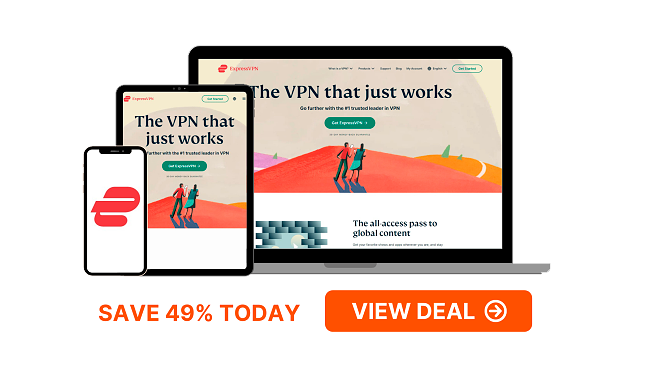
Key Features:
- 3000+ servers in 94+ countries for reliable connections around the world
- Fast speeds for gaming in Ultra HD
- Supports up to 5 simultaneous connections
- 24/7 customer service with live chat and email support
- 30-day money-back guarantee
ExpressVPN is great for gaming in the highest resolution and interruption-free with incredibly fast speeds. Its standard OpenVPN protocol gave me reliable speeds that remained above 40Mbps. When I switched on the Lightway protocol in “Settings,” my speeds were even faster, at around 60Mbps. I never had to wait for the game to load!
To make it even easier, ExpressVPN lets you create shortcuts within its app which allowed me to play Call of Duty right after setting up my connection. It saved me the additional couple of minutes I would’ve spent on opening my browser and logging in with a slow connection.
Better yet, ExpressVPN easily found the best connection for me by automatically choosing the fastest server available in the country of my choice. If you find a particularly quick server while gaming, you can add it to your favorites by clicking on the star next to it. During my tests, I could connect to it again in just a few seconds next time I wanted to continue gaming.
Luckily, you can test ExpressVPN out completely risk-free as it’s backed by a 30-day money-back guarantee — if you don’t like it, you can easily get a full refund. ExpressVPN is the only service on the list with “no questions asked” refunds, so you won’t have to explain why you’d like to close your account. My request was processed in less than a minute after connecting to live chat and my refund was sent back into my bank account only 4 days later.
ExpressVPN works with: Windows, Android, macOS, iOS, Linux, routers, Chrome, Kindle, Firefox, PlayStation, Xbox, Nintendo Switch, Apple TV, Amazon Fire TV, and Smart TVs.
ExpressVPN unblocks: DAZN, NBC Sports, ESPN, Telemundo, fuboTV, Hulu+Live TV, YouTube TV, ESPN+, Sky Sports, BT Sport, Hotstar VIP, BBC Sport, Netflix, Amazon Prime Video, Disney+, BBC iPlayer, HBO Max, and more.
Start gaming with ExpressVPN now!
August 2022 Update! ExpressVPN has dropped prices for a limited time to a crazy $6.67 per month for the 1-year plan (you can save up to 49%) + 3 months free! This is a limited offer so be sure to grab it now before it’s gone. See more information on this offer here.
2. CyberGhost — Reliable Servers for Playing Games Online Without Interruption
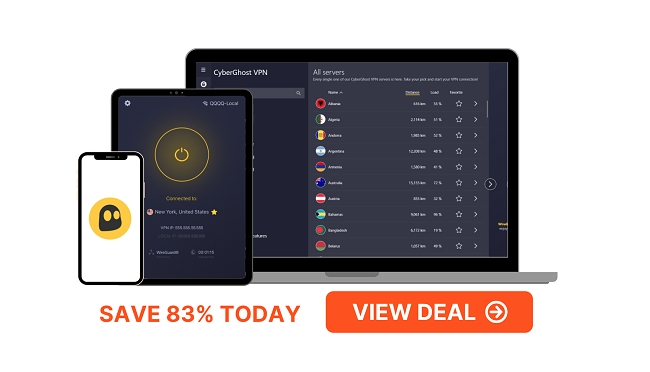
Key Features:
- 8200 servers in over 91 countries for fast connections around the world
- Dedicated servers to quickly get best gaming quality
- Supports up to 7 device connections at the same time
- 24/7 customer service with live chat and email support
- 45-day money-back guarantee
CyberGhost has a range of reliable servers for gaming in high quality. I was connected in less than 10 seconds and had stable speeds at 27Mbps on average. This was fast enough for me to play Minecraft in HD without lags.
Connecting to its servers is easy with the Quick Connect feature. I only had to deal with an extra 15 seconds of loading time at the beginning of my game.
You can use CyberGhost risk-free for 45 days — more than enough time to test it yourself. It’s a risk-free policy as long as you request a refund before the 45 days are up. After testing CyberGhost for 4 weeks, I requested a refund and got my money back in only 4 business days.
CyberGhost works with: Windows, Android, macOS, iOS, routers, Chrome, Firefox, Amazon Fire TV, and Android TV.
CyberGhost unblocks: DAZN, NBC Sports, ESPN, Telemundo, fuboTV, Hulu+Live TV, YouTube TV, ESPN+, Sky Sports, BT Sport, Hotstar VIP, BBC Sport, Netflix, Amazon Prime Video, Disney+, BBC iPlayer, HBO Max, and more.
Start gaming with CyberGhost now!
August 2022 Update! You can subscribe to CyberGhost for as low as $2.29 per month + get extra 3 months free with the 3-year plan (save up to 82%)! This is a limited offer so grab it now before it’s gone. See more information on this offer here.
3. Private Internet Access (PIA) — The Most Servers to Keep You Connected to Your Favorite Games
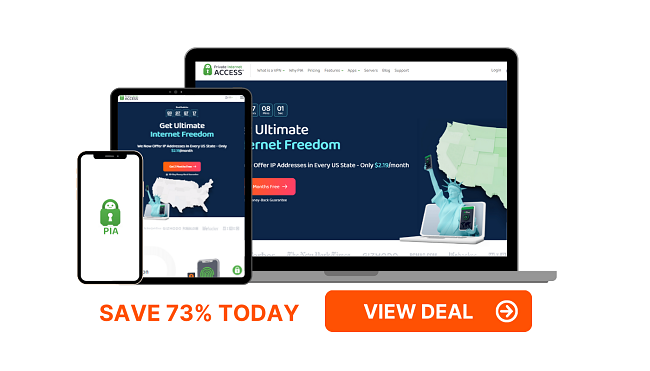
Key Features:
- 35000+ servers in over 80 countries for fast global connections
- Dedicated servers to quickly get best gaming quality
- Supports up to 10 device connections at the same time
- 24/7 customer service with live chat and email support
- 30-day money-back guarantee
Private Internet Access (or PIA) has one of the largest server networks on the market. I tried 40 locations and noticed each one provided me with good download speeds and access to the restricted platform. Some servers got overcrowded as I carried out my tests, which made my games a bit more pixelated. However, as the VPN has so many options to choose from, I could quickly reconnect to a less busy server and boost my speeds back up in only 10 seconds. This improved my picture quality, and I could play Pokémon GO in HD.
I like that PIA lets you select from a variety of VPN protocols, which means you can maximize speeds for gaming lag-free. You can choose 128-bit encryption to give your streams an extra boost for buffer-free HD video. Even though 128-bit encryption isn’t the highest level, it’s plenty for low-risk online activities like gaming. While it’s still powerful enough to hide your data and keep your activities private, you’ll have less lag and fewer issues with picture quality.
Though the VPN offers excellent features, you should test PIA yourself to check if it meets your requirements. It comes with a legitimate money-back policy that lets you use its services risk-free for 30 days. There’s no small print (I checked!) — as long as you request a refund before the guarantee ends, the VPN will give you your money back without an issue.
PIA works with: Windows, Android, macOS, iOS, routers, Chrome, Firefox, Amazon Fire TV, and Android TV.
PIA unblocks: DAZN, NBC Sports, ESPN, Telemundo, fuboTV, Hulu+Live TV, YouTube TV, ESPN+, Sky Sports, BT Sport, Hotstar VIP, BBC Sport, Netflix, Amazon Prime Video, Disney+, BBC iPlayer, HBO Max, and more.
Start gaming with PIA now!
August 2022 Update! For a limited time only, save 81% with the 2-year plan + get an additional 2 months free! Hurry and check out the deal here!
How Can You Reduce Your Ping Rate Manually?
There are several factors which may affect your ping, like the distance of servers or internet quality.
Most of them cannot be easily changed and although a VPN will solve most of your ping problems, sometimes all you need is to make a few changes to your connection. For example:
- While gaming, close all background programs running on various operating systems.
- Reduce the number of devices you use to connect to the internet.
- Use an Ethernet cable while gaming or put your device closer to the router.
- Contact your ISP for network upgrade if the problem persists
Reduce your ping rate effortlessly with ExpressVPN
Final Thought
With all this information in mind, why should you tolerate high pings or allow them to spoil your gaming experience? With a reliable VPN, you can finally put such problems to rest.
However, Not all VPNs are the same. Only the best providers — like the 3 on my list — can give you a convenient gaming experience.
ExpressVPN is my top choice for online gaming due to its blazing-fast speeds and large selection of high-quality servers that work every time. ExpressVPN offers a 30-day money-back guarantee so you can try it out for yourself completely risk-free. If you’re not satisfied, you can always get a full refund.
Source: wizcase.com
Here’s how to get lower ping for online gaming
Read this before spending hundreds on a new gaming router.
Aug. 28, 2019 5:00 a.m. PT

For better signal strength, move your router to an open spot free from obstructions that’s ideally as high up as possible, and try experimenting with different angles for the antennas.
Chris Monroe/CNET
Put simply, ping is a measurement of how long it takes your computer or device to fetch data from a specific server somewhere on the internet. And if that data is, say, a couple of critical frames of movement as your opponent peeks out from behind a tree to take a shot at you in PUBG, you’ll quickly learn that high ping is a real killer.
So, what can you do about it? Glad you asked, it’s kind of the whole point of this post.
11 ways to make your Wi-Fi faster

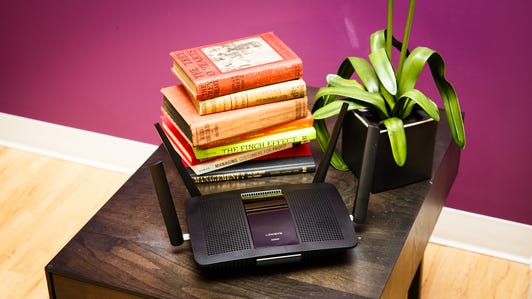

Let’s talk latency
It might help to think of your internet signal as a courier. Whenever you use the internet for anything, you’re sending that courier out to fetch whatever data you need to stream a show, use an app or play a game online. In this sense, your internet speed is really describing how much data the little guy can carry at once, typically in megabits per second (Mbps). Meanwhile, the ping tells you how long it’s taking, in milliseconds (ms), for him to make the trip.
The length of that trip depends on his route, as well as how far away the destination is to begin with. If you’re playing an online game that’s hosted on a server that isn’t too far from you, then the trip should be pretty quick. However, if that server is located on the other side of the world — or if your signal isn’t taking the most direct route to it — then the trip might take a lot longer. Translation: higher ping.
Apart from advanced DNS server trickery, you don’t always have a whole lot of control over that route, but if your game lets you pick between multiple servers before you start playing, picking the one that’s located closest to you can make a big difference. And if the network is busy on your end with lots of other users, devices or browser windows open on your home network, clearing as much of that excess traffic as you can will also help bring your ping down.
Upgrading to a good gaming router can definitely help, too. Along with fast speeds and powerful processors, most high-end options can prioritize gaming traffic above everything else to help keep your roommate’s Netflix binge from slowing you down. Others promise to route your signal on the fastest possible path to whatever server your game is hosted on. That said, you’ll want to be sure to understand the other factors in your home that might be affecting things before you spend hundreds on new networking hardware.

First things first, do a speed test
Better yet, do a couple of them — and at different times of day, if you can. Your goal is simply to get a good, baseline sense of what your average Wi-Fi speeds look like before you start making changes. Oftentimes, the right set of tests can point you in the right direction as you start trying to speed things up. For instance, running speed tests on a computer that’s wired to your modem and then comparing those results with what you see when you’re wired to the router can help you figure out if it might be time to get a new one.
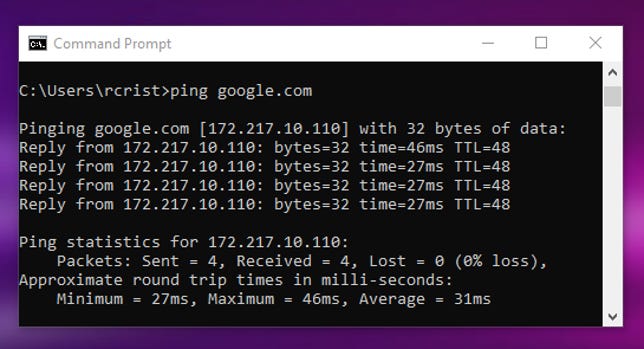
For example, I was able to measure latency of 30 ms to a server about 750 miles away from me in New York, then latency of 290 ms to a server located in Sydney, Australia, roughly 10,000 miles away. The distance obviously makes a huge difference.
Whichever speed test you’re using, start fresh by rebooting all of your hardware first — then, grab an Ethernet cable and connect your laptop directly to your router. From there, a speed test will tell you what your speed — and ping — looks like before your router starts transmitting the signal throughout your home. After that, you can unplug and do a couple of wireless speed tests at different spots around the house to see how much the numbers change.

As an example, in my home, ping went up by about 20% after unplugging and doing a wireless speed test at close range. It likely would have gone up even more if I had tested the wireless connection at a greater distance.

That’s why most online gamers will tell you to use a wired connection whenever possible. That’s all well and good if your computer or gaming console is in the same room as your router, but if you’re using a bedroom or a back room for gaming, then the wired approach probably sounds less feasible.
One potential solution: powerline adapters that use your home’s electrical wiring to move your internet signal around your home without the same speed degradation as Wi-Fi. Plug one in near your router and connect it with an Ethernet cable, then plug the second one in near your gaming setup and wire it to your computer or console, and voila, you’ll enjoy speeds and latency that are almost as good as what you’d get from a direct, wired connection.
We’ll have some fresh powerline adapter tests for you later this year, but in the meantime, our longtime, go-to favorite is the Netgear Powerline AC1200. It delivered speeds of up to 386 Mbps in our tests, so if your Wi-Fi in that back bedroom is any slower than that, it should make an immediate difference. Available in a two-pack for about $80, the product has an average review score of 4.4 at Best Buy, with over 1,000 5-star reviews.

While you’re at it, check those cables
One quick note while we’re talking about the importance of a wired connection — it’s also worthwhile to make sure that you’re using current, up-to-date cables that can support today’s top speeds. Just don’t expect them to do much of anything as far as ping is concerned.
In fact, during a recent run of speed tests, I tested both a 300 Mbps fiber connection and a 50 Mbps cable connection using multiple speed-check services at different times of day. I ran each round of tests four times — once with the laptop connected to the modem via Wi-Fi, and then once again using a wired connection to the modem with each of the three most common types of Ethernet cables: Cat 5, Cat 5e, and Cat 6. On both networks, the Cat 6 cable connection returned the highest average download speeds, but the type of cable didn’t have a noticeable effect on ping, with all three averaging out to within 2 ms of one another.
Still, Ethernet cables with the Cat 5e or Cat 6 designation are your clear best bet, as they’re made to handle top speeds of up to 1,000 or even 10,000 Mbps. Outdated Cat 5 cables aren’t designed for speeds higher than 100 Mbps, and they don’t do as much to prevent interference as signals pass through the copper wiring inside. If you’re using cables like that, then it’s worth picking up some new ones.
Optimize your signal strength
Proper cabling is nice, but maybe you’re playing a game on your phone, tablet, or another mobile device that can’t easily benefit from a wired connection. In that case, upgrading to a better router might be the right play — but you’ll want to make sure that you’re getting the most out of your current setup first. To bring our metaphorical data courier back into it, stronger signal strength in your home makes the first and last leg of his journey easier and faster, which can help bring your ping down.
To do so, follow the basic best practices for optimizing your network’s signal strength. Start by making sure you’ve got the router in a good, open spot that’s free from immediate obstructions. Wi-Fi signals tend to angle downward, so the higher you can get it up off of the floor, the better.
The angle of the antennas can make a difference, too, so if you can, try staggering them at 45-degree intervals: one straight up, the next diagonal, the next straight back. It might take some experimentation, but you might be able to find a much steadier connection with just a few quick tweaks.
Once you’ve done everything you can to optimize your router’s performance, you’ll want to run some final speed tests to see how much of a difference your efforts made. If you aren’t able to get your ping below 30 ms or so for a routine speed check to a server that’s within a few hundred miles of you, then it’s probably time to call your ISP — or maybe even start shopping for a new one, assuming that’s an option.
Meet the Wi-Fi 6 routers that support 802.11ax


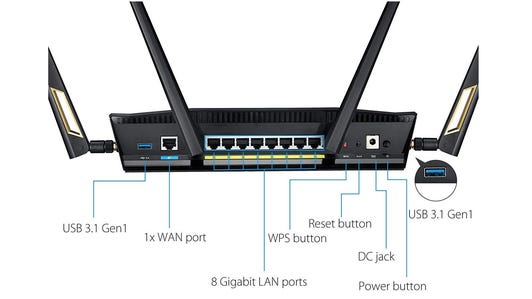
Should I splurge on a new router?
Like I said, a fancy gaming router can definitely help guarantee that your home’s connection is optimized for gaming. If you’re thinking about upgrading, start by looking for a feature called Quality of Service (QoS) — that’ll let you tell the router to prioritize gaming traffic above everything else, which comes in handy if you’re sharing bandwidth with roommates or family members.

Beyond that, most gaming routers are aimed at die-hard gamers willing to spend big on their setups, so they definitely aren’t casual investments. Prices for current-gen models typically range from around $175 to as high as $400 or even $500. That’s a lot to pay for a bit less ping.
Beyond that, we’re just starting to see a new generation of routers on the market that support 802.11ax, or Wi-Fi 6. That’s the next version of Wi-Fi and it comes with faster top speeds and a lot of other benefits, too — but since it’s so new, prices for routers that support it are very high. With more options (and more time for us to put them to the test), plus the potential for a sale or two, next year will almost certainly be a much, much better time to make a big router upgrade.
That’s why I’d rather try to improve my home’s network conditions with a powerline adapter or, if I’m struggling with something that’s at least five years old, with a more modest router upgrade. We’re just gearing up for our end-of-year router tests, so I should have some fresh hardware recommendations soon — both high-end gaming routers and options that are a bit friendlier on your budget, too. When that happens, I’ll update this space, but in the meantime, if there are any models you’re particularly interested in, now would be a terrific time to let me know about it in the comments.
Source: cnet.com
https://gospeedcheck.com/article/how-to-improve-internet-ping-618